はじめに
仕事で, GUI プログラミングに関わることになりそうです.
そこで, 次世代 ウィンドウシステム wayland/weston を Arch Linux にいれて遊んでみました.
[toc]
Environmet
$ sudo pacman -Qe weston linux
weston 1.7.0-2
linux 3.19.2-1
インストール
以下のコマンドでインストール.
sudo pacman -S wayland weston
wayland
x window にかわる, 次世代ウィンドウマネージャー.
Arch Wiki が詳しい.
x window にくらべて, 高速で, 実装がシンプルらしい.
以下の比較動画をみると, xorg と wayland/weston の違いが歴然としていおもしろい.
Weston
Wayland はただのライブラリなので, それだけでは使い物になりません. X サーバーを置き換えるには, (Weston などの) コンポジタが必要.
遊んでみる
weston 起動.
$ weston
左上のターミナルアイコンをクリックすると, weston-terminal が起動する.
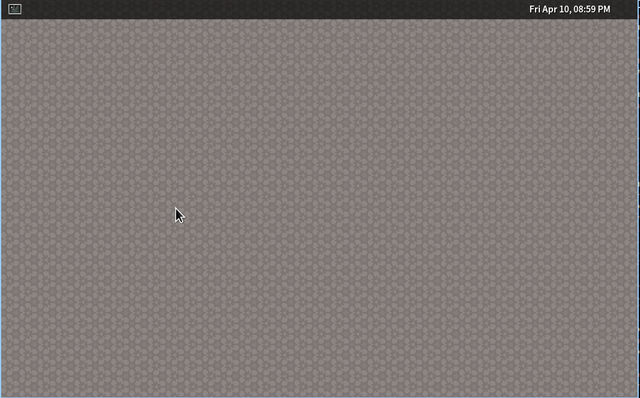
いろいろなデモが用意されている.
- weston-flower
- weston-smoke
- weston-editor
レンダリングが鮮やかな気がする.
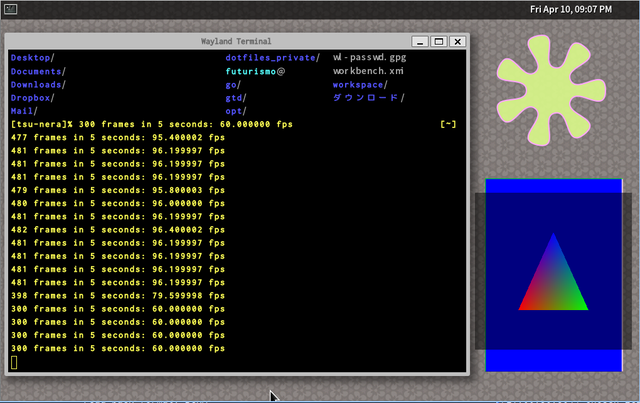
以下で, デモが見られる.
x window アプリを wayland で動作させる
Wayland は, 描画に OpenGL ES を用いていている. 一方, Linux のデスクトップアプリは, X クライアント.
xorg-server-xwayland をインストールすれば, 従来の Linux アプリを wayland で動かす方法がある.
.config/weston.ini に以下を書くと, weston-terminal からアプリを立ち上 げたときに, weston 内でアプリが起動する.
[core]
modules=xwayland.so,desktop-shell.so
weston.ini の マニュアルは以下.
# xorg アプリを動作させる
[core]
modules=xwayland.so
# 日本語設定
[keyboard]
keymap_layout=jp
# ターミナルアイコン
[launcher]
icon=/usr/share/icons/gnome/24x24/apps/utilities-terminal.png
path=/usr/bin/weston-terminal
# firefox アイコン
[launcher]
icon=/usr/share/icons/hicolor/24x24/apps/firefox.png
path=/usr/bin/firefox
# フルスクリーン
[output]
name=X1
mode=1600x900
パフォーマンスについての考察.
Bookmarks
- Wayland/Weston について - devm33 の備忘録
- weston (wayland) の screenshot の取り方 - Qiita
- Wayland を試してみる
- Give Wayland/Weston a try on Arch Linux - Siosm’s blog
Linux conf 2013 におけるプレゼン.